const - JS | lectureJavaScript Fundamentals 1
Conditional (Ternary) Operator
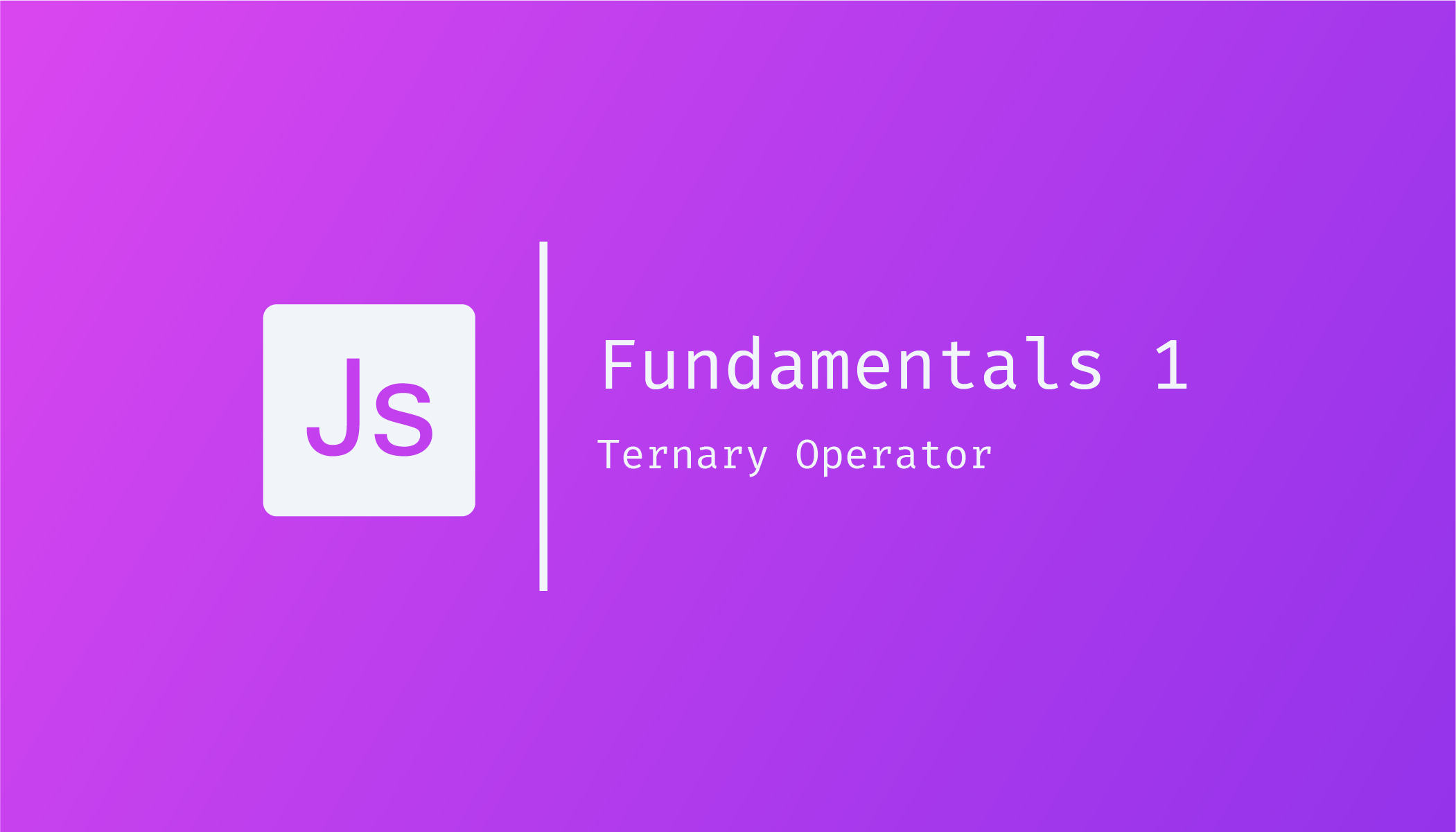
Up till now, we've seen two ways of writing conditions. That is, the regular if/else statement and the switch statement. There is certainly another one, and that is the conditional ( Ternary ) operator. This one is really nice and simple. The conditional operator allows us to write something similar to an if/else statement but all in one line.
const ageJacob = 63
ageJacob >= 62 ? console.log('Jacob has reached retirement age') : console.log('Jacob is still fit to work')The result of the above will be 'Jacob has reached retirement age' because ageJacob is 63, which is greater than 62, making the condition ageJacob >= 62 to be true.
This is essentially like writing an if/else statement all in one line. But instead of using a statement, we use this conditional operator, which is also called the ternary operator because it has three parts which are :
- The condition (
ageJacob >= 62) - The if part (
?) - The else part (
:)
The conditional operator is just an operator, as the name says. Remember that an operator always produces a value. In other words, an operator is an expression. What this means is that if we have a value, we can then assign that value to a variable. So with this, we can make the ternary operator really useful to declare variables conditionally.
/**
* statusJacob is being declared conditionally based on the condition ageJacob >= 62
* all in one line
*/
const statusJacob = ageJacob >= 62 ? 'Jacob has reached retirement age' : 'Jacob is still fit to work'
console.log(statusJacob) // Result ==> 'Jacob has reached retirement age'Our expression ageJacob >= 62 ? 'Jacob has reached retirement age' : 'Jacob is still fit to work' produces a value that is being stored in the variable statusJacob. Without the conditional operator, we would have to use an if/else, and with that, this wouldn't be so easy.
When we want to declare a variable inside of an if or else block we need to first declare that variable outside like this :
let status;
if(ageJacob >= 62) {
status = 'Jacob has reached retirement age'
} else {
status = 'Jacob is still fit to work'
}
console.log(status)Again, we have to declare the variable outside of the if block, not inside because any variable declared inside of the if block is not available outside.
We can actually take this a little further. Since the ternary operator is really an expression that produces a value, we can use it, for example, with template literals.
console.log(`Status : ${ageJacob >= 62 ? 'Jacob has reached retirement age' : 'Jacob is still fit to work'}`)The template literal will then use whatever result we get from ageJacob >= 62 ? 'Jacob has reached retirement age' : 'Jacob is still fit to work and then assembles the result to the final string.
To finish, it is important to mention that the ternary operator is not taught as a replacement of the if/else statement. We still need if/else all the time, for example, when we have bigger blocks of code that we need to execute based on a condition. In such a case, the ternary operator is not going to work. The ternary operator is perfect when we need to take a quick decision.