const - JS | lectureHow JavaScript Works Behind the Scenes
Scoping in Practice
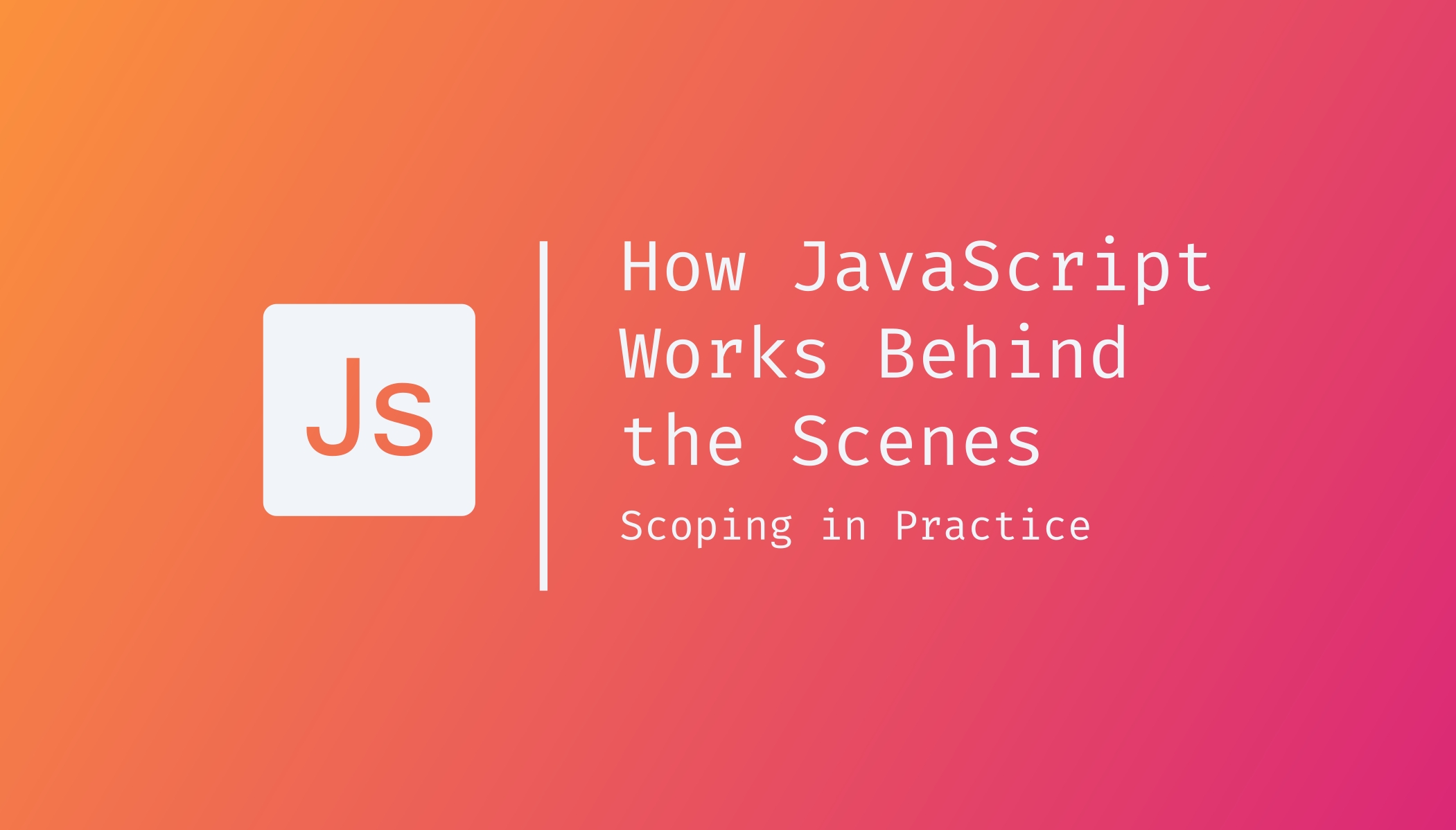
This lecture will put everything we learned in the previous lesson on scoping in action in a semi-complex example to ensure that you get the concept.
We will start by writing a simple function that calculates a user's age called calcAge, which receives the birth year as a parameter and returns the result.
function calcAge(birthYear) {
const age = 2021 - birthYear;
return age;
}The above calcAge function, as we learned in the last lecture, is defined in a global scope because it is in the top-level code, and it also creates its scope, which is going to be equivalent to the variable environment of its execution context.
Now let's create a global variable called firstName, to which I'm going to assign a value of 'Marc', and on the following line, let's call our calcAge function with the year 1990 as the parameter.
Before executing it, let's add a console.log in the calcAge function to log the firstName variable. This is what you should finally have:
function calcAge(birthYear) {
const age = 2021 - birthYear;
console.log(firstName);
return age;
}
const firstName = 'Marc';calcAge(1990);From the above code, you can see that the firstName variable is not in the scope of the calcAge function; however, it is a global variable that we defined out of the calcAge function. Therefore, it will also be made available inside the calcAge function scope through the scope chain.
If we try to run or execute the above code in the browser, we will see Mark printed in the console, the firstName variable.

To explain what just happened, when JavaScript executed the below line of code
console.log(firstName);JavaScript did not find the firstName variable in the calcAge function scope. So it did a variable lookup, where it looked up in the scope chain to see if it found the variable there. The parent scope of the calcAge function is the global scope, and the firstName variable is in there; therefore, JavaScript could then use that.
Now, if we tried, for example, to log a variable that doesn't exist, say lastName, then JavaScript would also do a lookup, but it would not find that variable in the global scope, and therefore, we would get an error.
function calcAge(birthYear) {
const age = 2021 - birthYear;
// We will get an error: ReferenceError
console.log(lastName); return age;
}
const firstName = 'Marc';
calcAge(1990);Even though the firstName variable was defined after the calcAge function, that's not a problem. Remember that the code in the function is only executed once it's called. And so, that happens after the declaration of the firstName variable; and at this point in the code, the firstName variable is already in the global execution variable environment. So in the global scope, ready to be used.
Instead of just logging the firstName variable to the console, let's get rid of it, and let's create another function inside the calcAge function called printAge that will print a nice string to the console. And as you also already know, it will also create a new scope.
function calcAge(birthYear) {
// JS Code (JavaScript Code)
function printAge() {
// JS Code
}
}Let's create an output variable, which will be the below string.
function calcAge(birthYear) {
const age = 2021 - birthYear;
function printAge() { const output = `You are ${age}, born in ${birthYear}`; console.log(output); }
return age;
}Now to actually see this result of our function, we need to, of course, call the function.
function calcAge(birthYear) {
const age = 2021 - birthYear;
function printAge() {
const output = `You are ${age}, born in ${birthYear}`;
console.log(output);
}
printAge(); return age;
}If you check your browser, you will see that it works just fine.
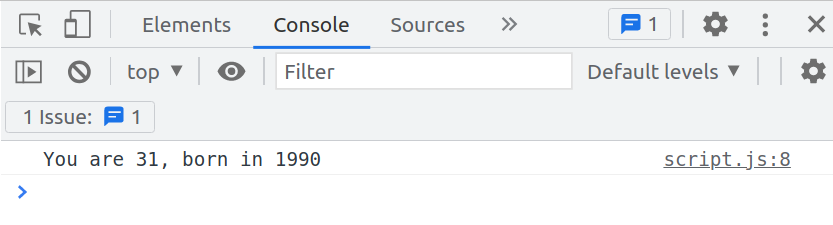
We get the age that was calculated here:
const age = 2021 - birthYear;And also the birthYear that was passed into the calcAge function.
Here again, we see the magic of the scope chain in action. Once again, as it is executing the printAge function, the engine is trying to access or find the age variable in the current scope. However, it cannot find it there, and so, therefore, it goes to the parent scope, where it will then find the age variable that we created.
The same is true for the birthYear variable because the parameter of a function works like normal variables for scoping.
Remember also that we said that the scope of a variable is the entire region of the code in which the variable is accessible.For example, the scope of the age variable is all the highlighted area in the calcAge function.
function calcAge(birthYear) {
const age = 2021 - birthYear; function printAge() { const output = `You are ${age}, born in ${birthYear}`; console.log(output); } printAge(); return age;}That is in the calcAge function, where it was defined, and then also in all the child scopes, .i.e. all the inner scopes.
On the other hand, age is not accessible outside the calcAge scope. We can prove that by trying to log the age variable out of the calcAge function.
function calcAge(birthYear) {
const age = 2021 - birthYear;
// JS Code
}
const firstName = 'Marc';
calcAge(1990);
console.log(age); // ReferenceError
That is because, as I mentioned, the scope chain is a one-way street. Only an inner scope can have access to the variables of its outer scope, but not the other way around.
So when doing console.log(age), we are in the outer scope, and we cannot have access to the variables of a child scope, which in this case is the calcAge function. The same goes for functions too. We cannot call the printAge function out of the calcAge function for the same reason.
So if we try we get the below reference error.
function calcAge(birthYear) {
const age = 2021 - birthYear;
function printAge() {
// JS Code
}
// JS Code
}
const firstName = 'Marc';
calcAge(1990);
printAge(); // ReferenceError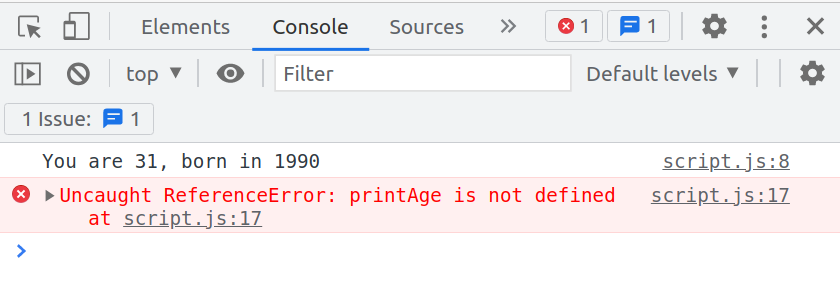
This shows that in the global scope, we do not have access to any variables defined in any other scope.
Let's take it to the next level and include the firstName variable in our output string.
function printAge() {
const output = `${firstName}, you are ${age}, born in ${birthYear}`;
console.log(output);
}If you now run it in the browser, you can see that it does have access to the firstName variable. In this case, the engine is doing an even bigger or a longer variable lookup.
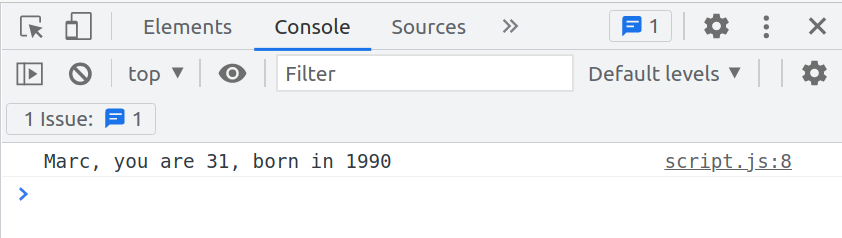
Starting with the below code, we are in the printAge scope.
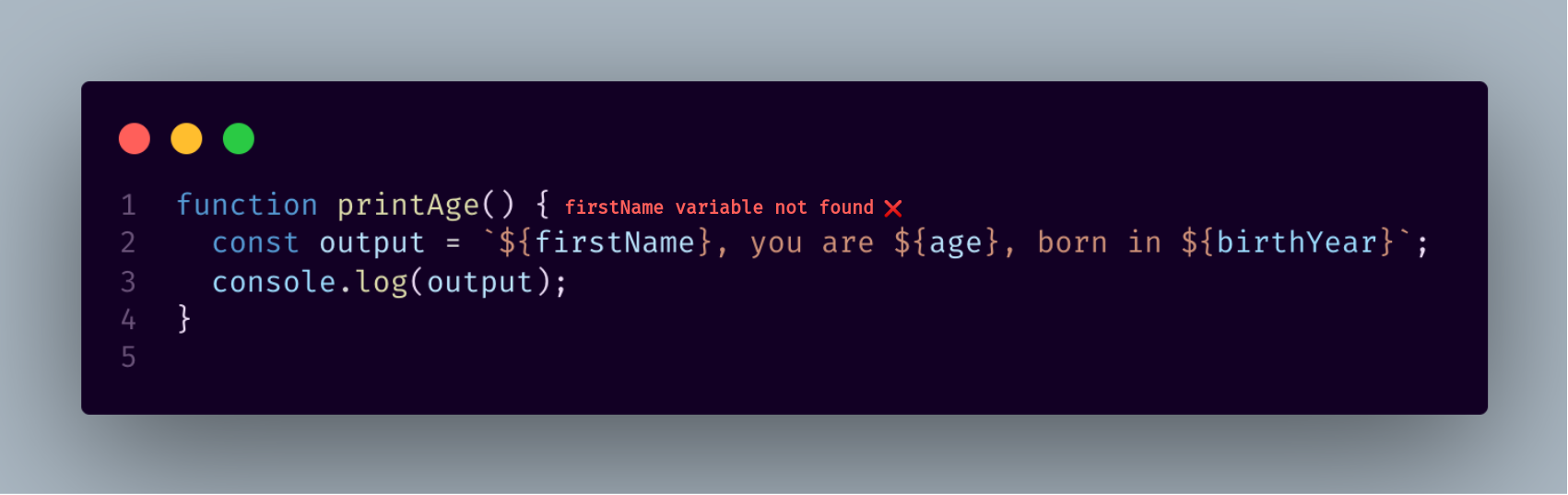
JavaScript cannot find the variable in this scope, so it looks up in the scope chain, which is then the next step, the calcAge function.

However, it can also not find the firstName variable in this scope, and therefore it goes up even further into the global scope and finds it there.

I hope all of this made sense until this point. Let's go further and create a block scope in the printAge function. An if block to check if a person is a millennial
function calcAge(birthYear) {
const age = 2021 - birthYear;
function printAge() {
// JS Code
if (birthYear >= 1981 && birthYear <= 1996) { const str = `Oh, and you're a millennial, ${firstName}`; console.log(str); } }
// JS Code
}We are adding even one more step here to the scope chain because the lookup for firstName is longer. If we run it again in the browser, you see that we are clearly a millennial, and our firstName 'Marc' is still found from the outer scope.
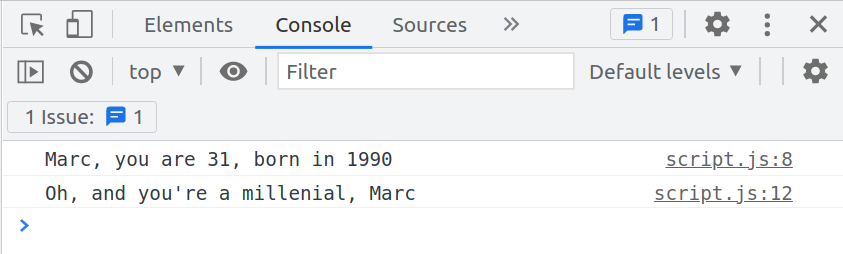
Now, if we try to log the str variable outside the block scope, we get an error saying that str is not defined.
function calcAge(birthYear) {
const age = 2021 - birthYear;
function printAge() {
// JS Code
if (birthYear >= 1981 && birthYear <= 1996) {
const str = `Oh, and you're a millennial, ${firstName}`;
console.log(str);
}
console.log(str); }
// JS Code
}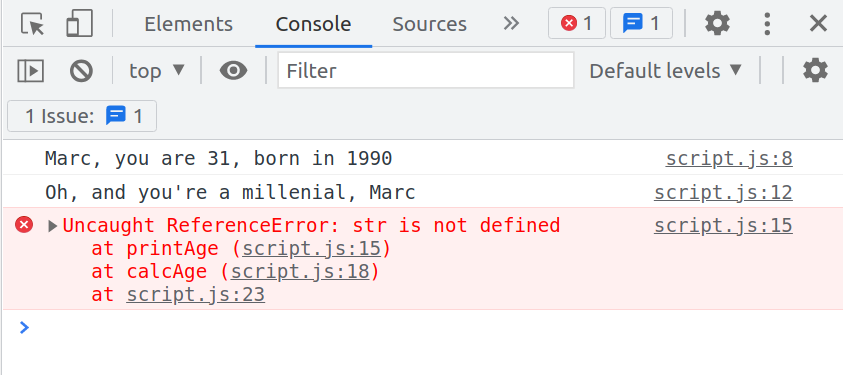
Again, that's because const and let variables are block-scoped. They are available only inside the block in which they were created.
Let's now create another variable called millennial. This time it will be an old pre ES6 variable.
function calcAge(birthYear) {
const age = 2021 - birthYear;
function printAge() {
// JS Code
if (birthYear >= 1981 && birthYear <= 1996) {
var millennial = true; const str = `Oh, and you're a millennial, ${firstName}`;
console.log(str);
}
console.log(millennial)
}
// JS Code
}If we try to log it where we logged the str variable, JavaScript will find it.
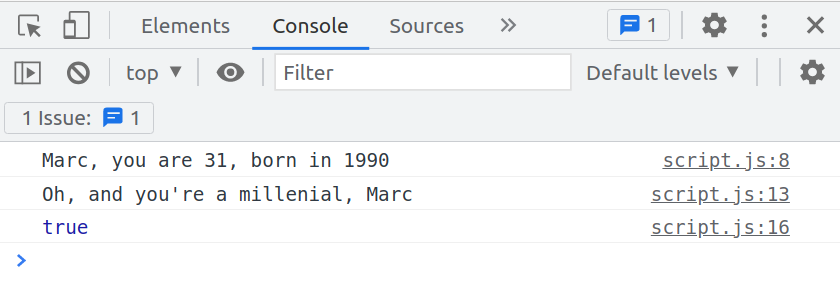
That is because of the fact that var variables, i.e., variables declared with the var keyword, are function scoped. They simply ignore the block because they are not block-scoped at all. They're just function scoped.
As you can see above, we are still in the same function when logging the millennial variable. Right now, the scope of the millennial variable is the entire printAge function, no matter if it was declared inside of a block or not. Because again, var variables do not care about blocks at all. And so therefore, we can then access the millennial variable inside of its scope.
So keep that in mind as you use, or as you see, a variable declared with var because, as I said, on your own, you should probably not use this variable yourself. Always just use const, or let. But, if you are reading other codebases, or even working with older code, then keep in mind that this is how the var variable works.
Next up, let's prove that functions are also, in fact, block-scoped starting in ES6.
Let's start by creating a simple function in our if block that will add two values.
function calcAge(birthYear) {
const age = 2021 - birthYear;
function printAge() {
// JS Code
if (birthYear >= 1981 && birthYear <= 1996) {
var millennial = true;
//JS Code
function add(a, b) { return a + b; } }
console.log(millennial);
}
// JS Code
}Now, let's attempt to call it outside of the if block.
function calcAge(birthYear) {
const age = 2021 - birthYear;
function printAge() {
// JS Code
if (birthYear >= 1981 && birthYear <= 1996) {
var millennial = true;
//JS Code
function add(a, b) {
return a + b;
}
}
console.log(millennial);
console.log(add(2, 3)); }
// JS Code
}If we check our browser, we will see that we get add is not defined. That's because the scope of the add function is only the block in which it was defined. That is, the if block.
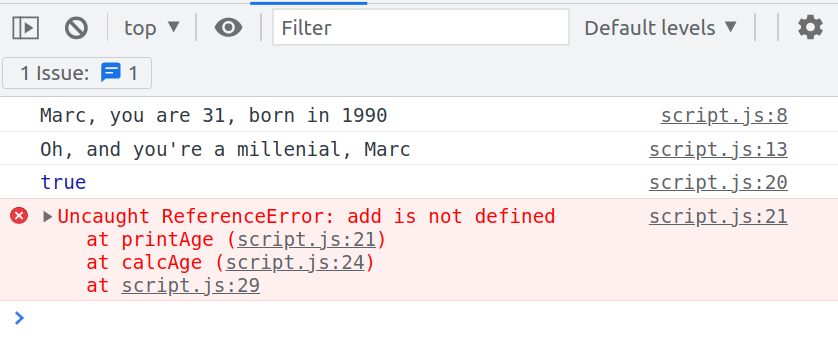
This proves that functions are block-scoped. But remember that that is only true for strict mode. That's the mode that we're currently in.
But if we turn this off,
//'use strict';You should now see add being called, and the result logged to the console. As I said at the beginning of this course, always stay in strict mode.

Let's finish this lecture with an experiment. What do you think will happen if we declare a variable in the if block scope that already exists in a parent scope?
For example, let's say we declare another firstName variable in our if block,
function calcAge(birthYear) {
const age = 2021 - birthYear;
function printAge() {
// JS Code
if (birthYear >= 1981 && birthYear <= 1996) {
var millennial = true;
const firstName = 'John'; const str = `Oh, and you're a millennial, ${firstName}`;
console.log(str);
function add(a, b) {
return a + b;
}
}
console.log(millennial);
}
// JS Code
}
const firstName = 'Marc';calcAge(1990);What do you think the below string or variable str will look like now? Will it say Marc or John?
If we check our browser, we see that it says, John. That happens, because as always, JavaScript tries to look for the variable name in the current scope, and right now, it is in the current scope. So, since the firstName variable is in the current scope, JavaScript will then use that variable and not perform any variable lookup in the scope chain.

So the scope chain isn't necessary if the variable that we're looking for is already in the current scope. And that's precisely the case right here.
Outside of the if block, the firstName variable will still be the one coming from the scope chain. That's why we still see Marc in the console coming from the printAge function, which is the parent scope of the if block scope.
Therefore from the above code, we can see that since the firstName variable is not in the current scope of the printAge function, JavaScript will make a variable lookup in the scope chain until it can find firstName, which is still 'Marc' coming from the global scope.
In the if block scope, we created a new variable with the same name as another variable that we had already created in a parent scope. We will then have two firstName variables, and that's not a problem because they are entirely different variables defined in different scopes.
There is no problem with having repeated variable names. That's also the reason why you can have different functions with the same parameter names. Because again, each parameter is only defined in that scope of that function, and therefore, it's not a problem at all to have many functions with the same parameter names, in the same way, that it's not a problem to have functions with the same variable names inside of them.
Now, let's see what happens when we redefine a variable from a parent scope inside an inner scope. We are not creating a new variable; instead, we are simply reassigning the value of a variable.
In our if block, let assign another value to our output variable
function printAge() {
// Change cont to let
let output = `${firstName}, you are ${age}, born in ${birthYear}`; console.log(output);
if (birthYear >= 1981 && birthYear <= 1996) {
// JS Code
output = 'Something new'; }
console.log(millennial);
console.log(add(2, 3));
console.log(output);}From the above code, we can see that we are in the printAge scope, and inside this scope, we have the output variable. The inner scope, which is the if block, redefines the output variable from the outer scope.
If we try to access the output variable, we get 'Something new' in the console because we manipulated the existing variable inside a child's scope. That is, inside the if block scope.

We did not create a new variable. We simply redefined a variable that we accessed in the if block from the parent scope. If we created a new variable called output in the if block, we would have the same situation as before with firstName.
This would then be a completely different variable and would not affect the output from the outer scope. We will get back to the original output as we defined it in the parent scope if we try it.
function printAge() {
let output = `${firstName}, you are ${age}, born in ${birthYear}`;
console.log(output);
if (birthYear >= 1981 && birthYear <= 1996) {
// JS Code
const output = 'Something new'; }
console.log(millennial);
console.log(add(2, 3));
console.log(output);
}
Again, that's because it is now its own variable. So a brand new variable, which just happens to have the same name as a variable from its parent scope.
With this, I hope that you now completely understand how scoping works in JavaScript. Also, just keep in mind that real code should probably not be this confusing, but this was just to show you how scoping works.